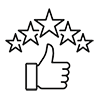1
/
of
1
Just You PC
Oxhorn Laptop Charger for MS Surface Pro 9/8/7/6/5 Kit Charger Cable Compatible with Oxhorn USB Type C & Quick Charge 3.0 Laptop Chargers
Oxhorn Laptop Charger for MS Surface Pro 9/8/7/6/5 Kit Charger Cable Compatible with Oxhorn USB Type C & Quick Charge 3.0 Laptop Chargers
Regular price
$17.00
Regular price
Sale price
$17.00
Unit price
/
per
Taxes included.
Shipping calculated at checkout.
Couldn't load pickup availability
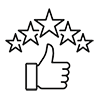 Customer Satisfaction
Customer Satisfaction
- 30 days change of mind return policy
 Manufacture Warranty
Manufacture Warranty
Change of Mind Returns:
Change of Mind Returns:
We want you to be happy with your purchase. That’s why we offer a 30-day change of mind return policy, allowing you to request a return for a refund or exchange within 30 days of receiving your order. Please note that return shipping costs will be deducted from the refund amount as follows:
For small, single items under 1kg with free shipping, a $10.70 charge will be deducted.
The return postage cost will be deducted for other free shipping orders based on the item’s weight and dimensions.
Read More
Share

Oxhorn Laptop Charger for MS Surface Pro 9/8/7/6/5 Kit Charger Cable Compatible with Oxhorn USB Type C & Quick Charge 3.0 Laptop Chargers
- Oxhorn Laptop Charger for MS Surface Pro 9/8/7/6/5 Kit Charger Cable Compatible with Oxhorn USB Type C & Quick Charge 3.0 Laptop Chargers
- for charge laptop/notebook, Only work with Oxhorn NB-PD40, NB-PD87 , NB-PD87+ & NB-PD150D)
- Package content:
- 1 x Laptop Connection Cable
- 1 x Laptop DC Connectors (N46)
- DC Connectors details:
- N46 ( for Surface Pro 5, 6, 7, 8, 9 ; 15V 2.58 ~ 4A)
- Caution: this Accessories Kit only works with Oxhorn NB-PD40, NB-PD87 , NB-PD87+ and NB-PD150D Laptop Chargers. Do not use it in any other devices or chargers, it may damage your Surface Pro. )
- How to use this Charger Accessories Kit with Oxhorn Type C & QC 3.0 Laptop Chargers to charge your Surface Pro
- Choose the right DC connector for your laptop/notebook.
- Connect the DC connector into the Laptop DC connection cable (as picture A).
- Plug the USB A of the Laptop DC connection cable into any USB port of the charger (as picture B). Connec the charger to the main power, and then you are ready to go.
- img src='https://content.leadermarketing.com.au/assets/uploads/NAO-NB-PD-N46html.1-1.jpg' style='width: 100%; height: auto;'>